- Fields
- About
- Callout / Alert Admin
- Adding a Callout / Alert Content Module
- Callout / Alert Themes
- Callout / Alert Example
Fields
The following fields are used in the Callout / Alert content module:
Fields marked * are compulsory.
| Field | Action | Option / Content |
| Status * | Select | Published / Unpublished |
| Title | Enter | Optional callout / alert title |
| Description | Enter | Optional callout / alert description |
| Callout Type * | Select | Success / Information / Warning / Error |
| Dismissable * | Select | Yes / No |
About
The Callout / Alert module provides the means to draw attention to important information, such as a change of event venue, an approaching deadline, etc. etc. The Callout / Alert includes an option to enable the user to dismiss the message once read.
Note: It is currently up to the user to ensure that the necessary content is added to produce a meaningful Callout / Alert as fields are purposefully not required to promote a higher degree of flexibility.
Callout / Alert Admin
The Callout / Alert Content Module appears as follows when added:
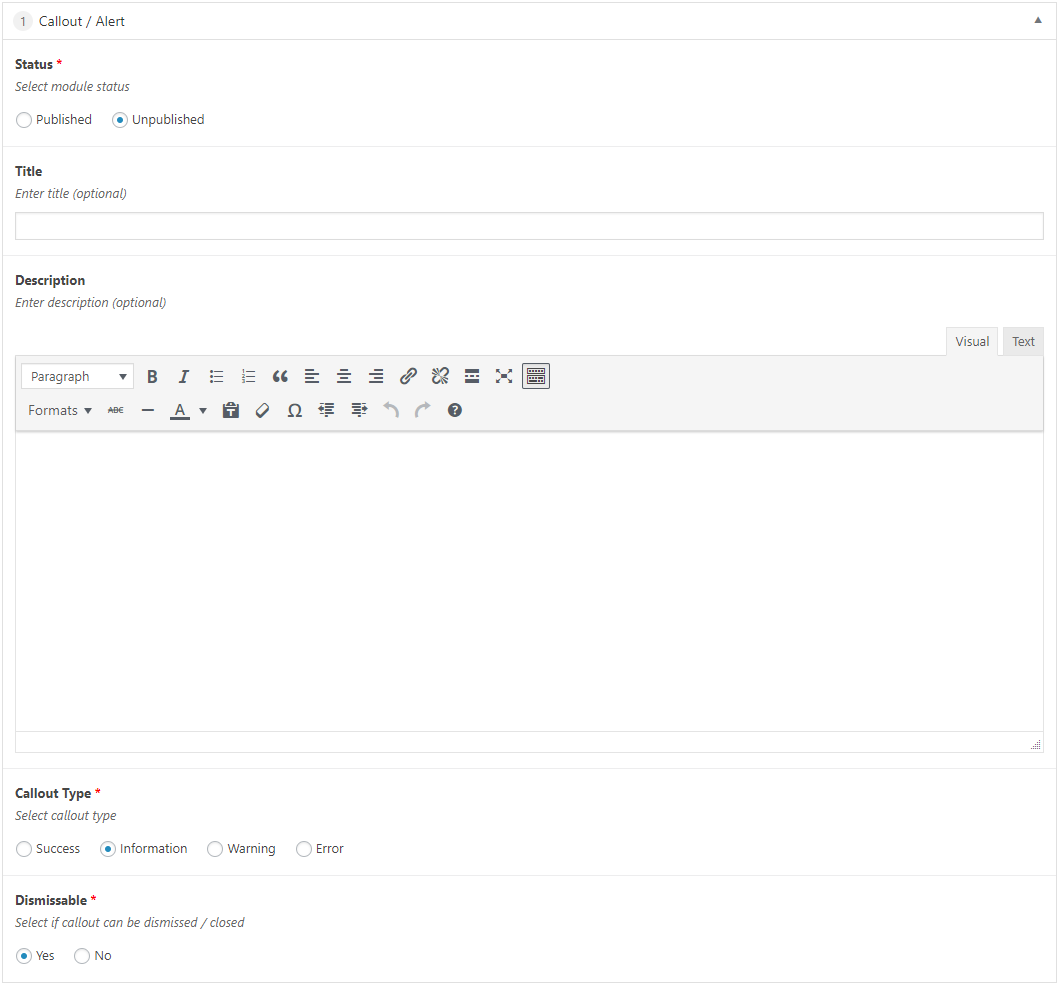
Adding a Callout / Alert Content Module
- Open the Page / Post on which you wish the Content Module to appear
- Click the Add Module button
- Select Callout / Alert
- Select the required Status
- Enter Title (optional)
- Enter Description (optional)
- Select Callout Type
Callout Types display as follows:
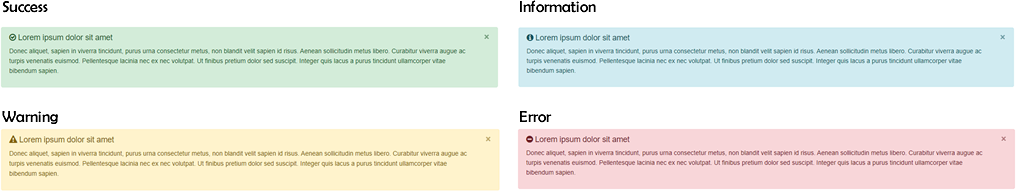
- Select Dismissable
If Dismissable is set to Yes, the user will be able to close the message using the X icon in the top right corner of the message
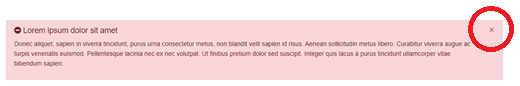
- Click Save Draft / Publish / Update to save
Callout / Alert Themes
Themes are not applicable to the Callout / Alert content module.