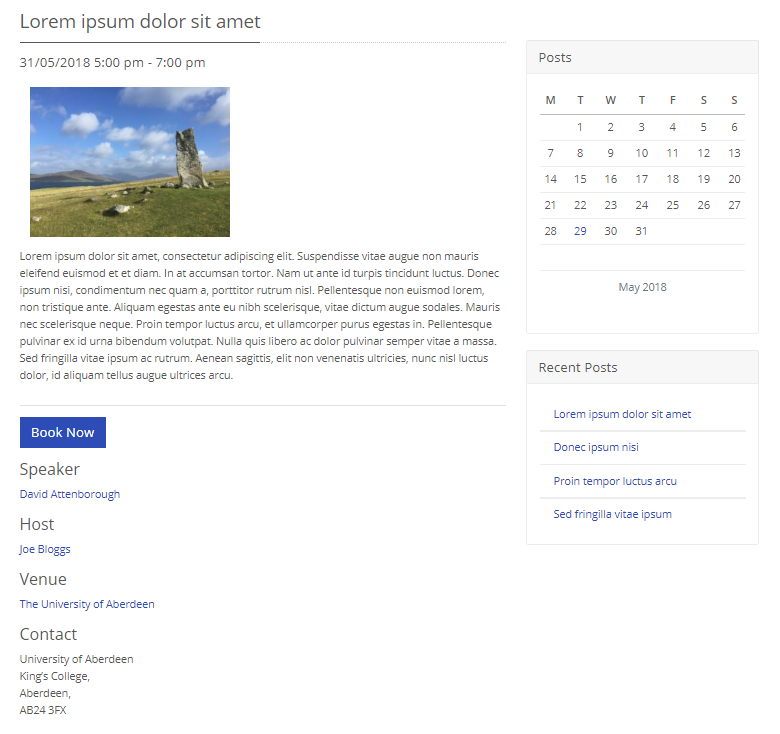Fields
The following fields are used in Events:
Fields marked * are compulsory.
| Field | Action | Option / Content |
| Title * | Enter | Required event title |
| Short Description | Enter | Optional short description |
| Main Content * | Enter | Required main content |
| Speaker | Enter | Optional speaker |
| Speaker URL | Enter | Optional speaker URL 1 |
| Start Date * | Select | Select required start date |
| Start Time | Select | Select optional start time |
| Finish Date | Select | Select optional finish date |
| Finish Time | Select | Select optional finish time |
| Host | Enter | Optional host |
| Host URL | Enter | Optional host URL 1 |
| Venue * | Enter | Required venue information |
| Venue URL | Enter | Optional venue URL 1 |
| Contact | Enter | Optional contact information |
| Booking URL | Enter | Optional booking URL 1 |
| Image | Select / Upload | Optional event image |
1 Full http(s)://www.mysite.com link required
Note: It is currently up to the user to ensure that the necessary content is added to produce a meaningful Event as fields are purposefully not required to promote a higher degree of flexibility.
- Select Events
- Select Add New
- Enter content as required by the fields
Note that content is typically entered either via text area or standard WordPress WYSIWYG editor (URL required for Speaker URL, Host URL, Venue URL and Booking URL).
Start Date / Finish Date and Start Time / Finish Time information is entered using a dropdown calendar or dropdown time selector respectively.
Event image can be selected / uploaded using the standard WordPress image selection tools.
Text area
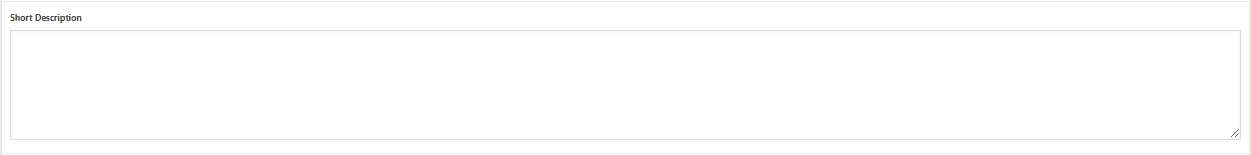
WYSIWYG Editor
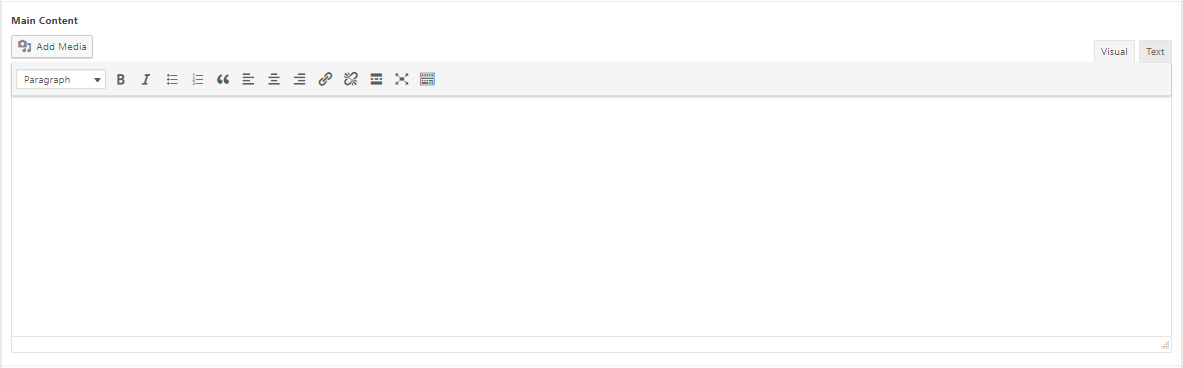
Start Date / Finish Date
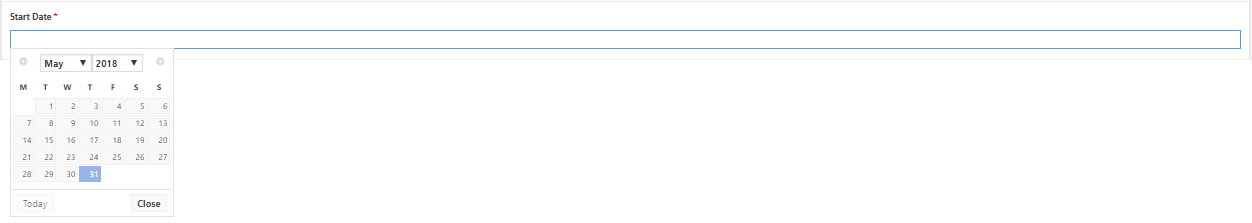
Start Time / Finish Time
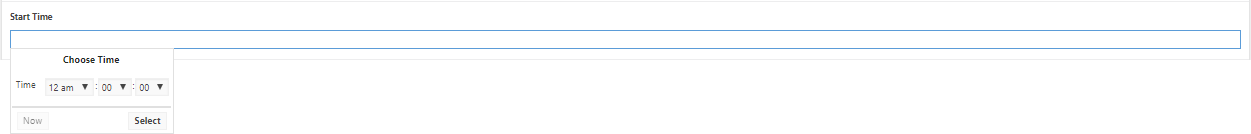
- Save Draft / Publish / Update your Event to commit the changes
Events Display
An archive page displays all Events. The URL is typically: https://research.abdn.ac.uk/my-site/events/
The following example shows an Events archive containing two events:
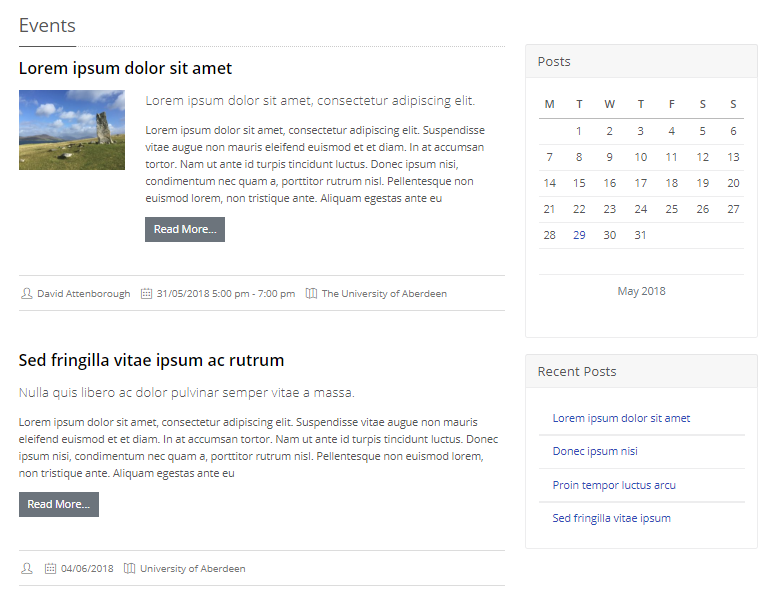
Note that an image had been added to the first Event, but not to the second, hence the inclusion of and lack of an associated image respectively.
Click any of the Events displayed in the archive to view the individual Event.
The URL for an individual Event would typically be of the format: https://research.abdn.ac.uk/my-site/events/my-event/
The exact display will depend on the content added to the various Event fields.
The following example shows an individual Event: