Content Modules can be added as follows:
- Open the Page / Post on which you wish to add Content Modules
- Scroll to the Content Modules area
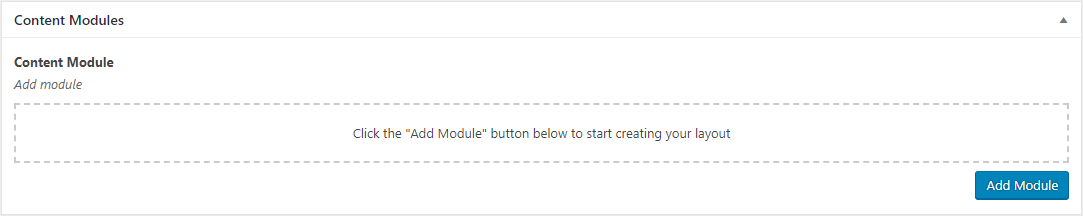
- Click the Add Module button
- Select the required Content Module
- Complete the required fields for the respective Content Module
- Repeat this process for each Content Module that you require
- Click Save Draft / Publish / Update to save