Module creation requires that the user select / enter / add content:
| Select | Select from available options i.e. Published / Unpublished. (Note that Select option defaults are shown emboldened) |
| Enter | Enter appropriate content using the provided editor* |
| Add | Add an element i.e. an Accordion Item, which in turn requires the addition of content |
Where basic content such as a module title is expected, a plain text field is provided:
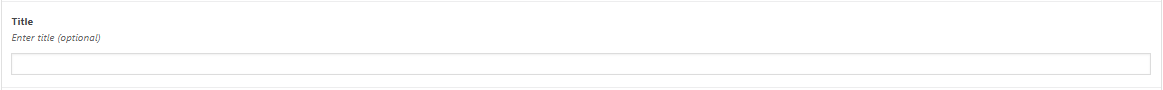
Where appropriate, more fully functioned editors facilitate the entry of formatted content, with the ability to create lists, embolden and italicise content (use sparingly), create links etc.
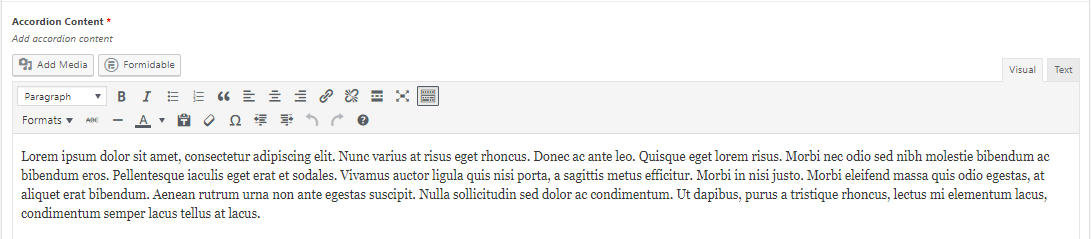
Where appropriate, an Add Media button facilitates the addition of imagery.
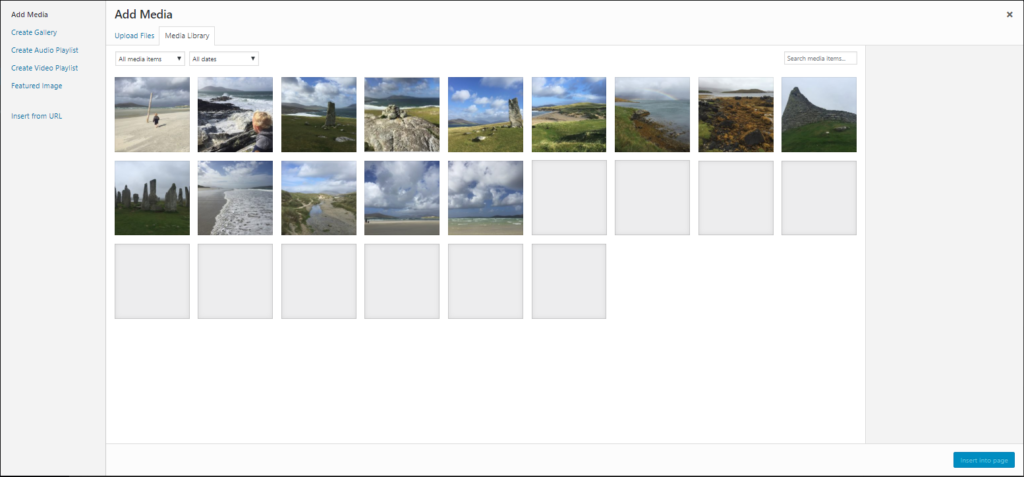
Comprehensive instructions are provided for all Content Modules in the following chapters.