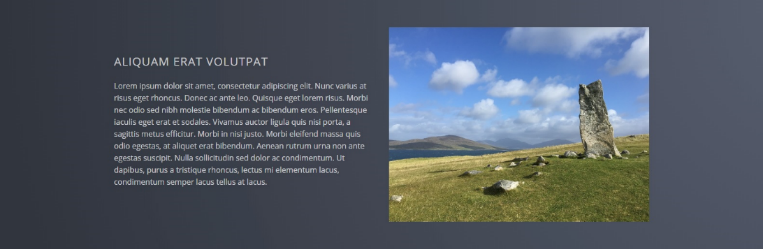- Fields
- About
- Hero Content Admin
- Adding a Hero Content Content Module
- Hero Content Themes
- Hero Content Example
Fields
The following fields are used in the Hero Content content module:
Fields marked * are compulsory.
| Field | Action | Option / Content |
| Status * | Select | Published / Unpublished |
| Title | Enter | Optional module title |
| Image | Select/Upload | Optional image |
| Content | Enter | Optional content |
| Theme * | Select | White / Light / Dark |
About
The Hero Content provides the means to add standout content.
Hero Content Admin
The Hero Content Content Module appears as follows when added:
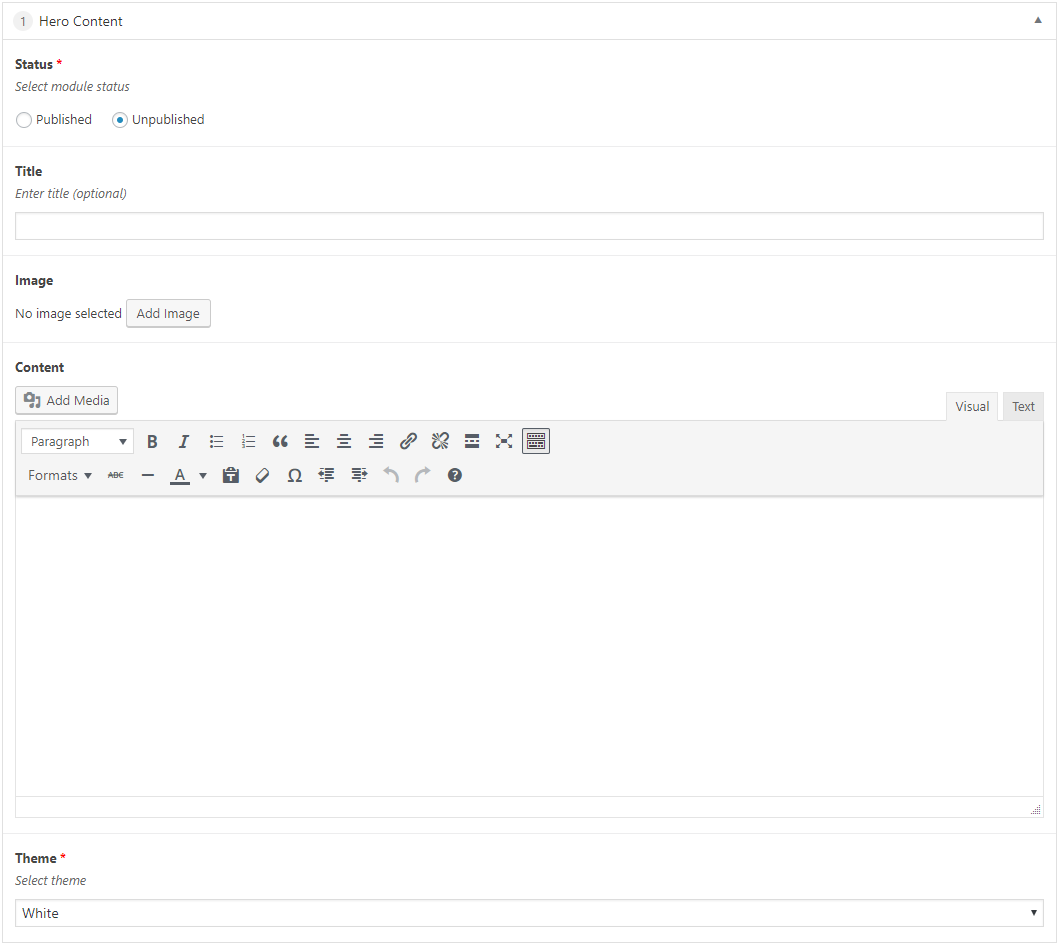
Adding a Hero Content Content Module
- Open the Page / Post on which you wish the Content Module to appear
- Click the Add Module button
- Select Hero Content
- Select the required Status
- Enter Title (optional)
- Click the Add Image button to select an Image (optional)
This displays the Select Image window
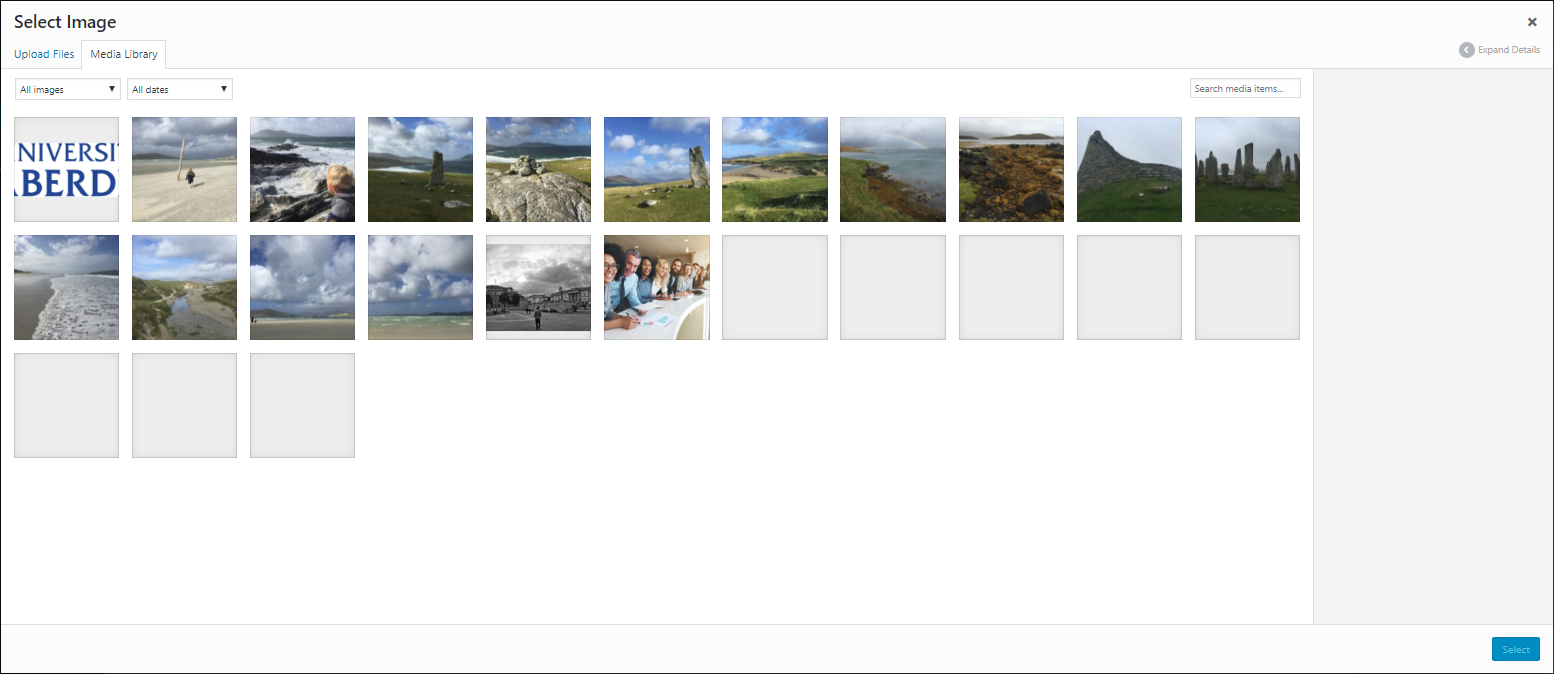
- Click on an image from the Media Library tab
OR
- Click the Upload Files tab
- Click the Select Files button
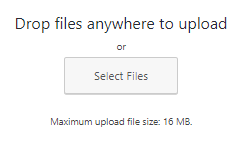
This displays the Open window
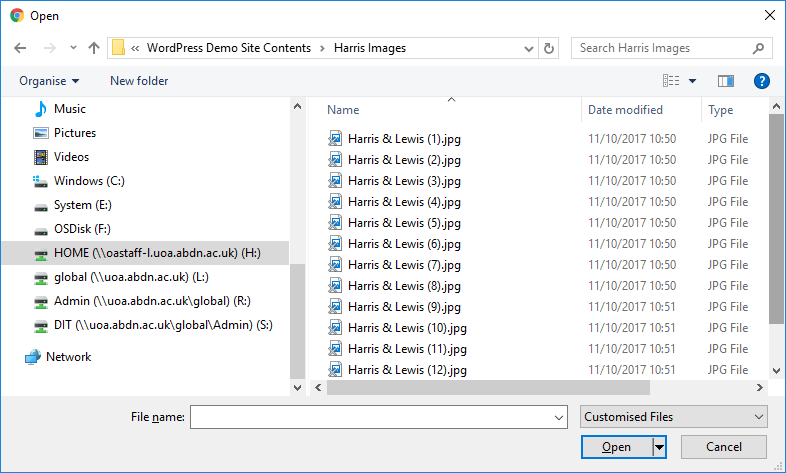
- Locate and select the required image
- Click the Open button
A tick and blue border appears around the selected image
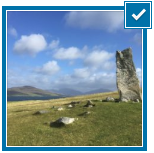
- Click the Select button
The selected image is added to your module
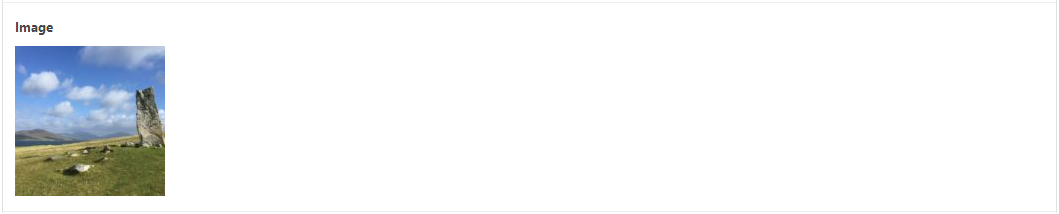
- Enter Content (optional)
- Select Theme
- Click Save Draft / Publish / Update to save
Hero Content Themes
White Theme
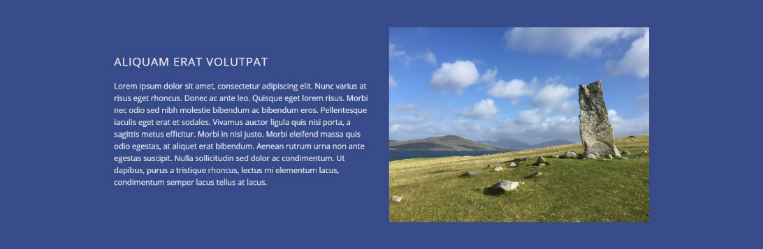
Light Theme

Dark Theme