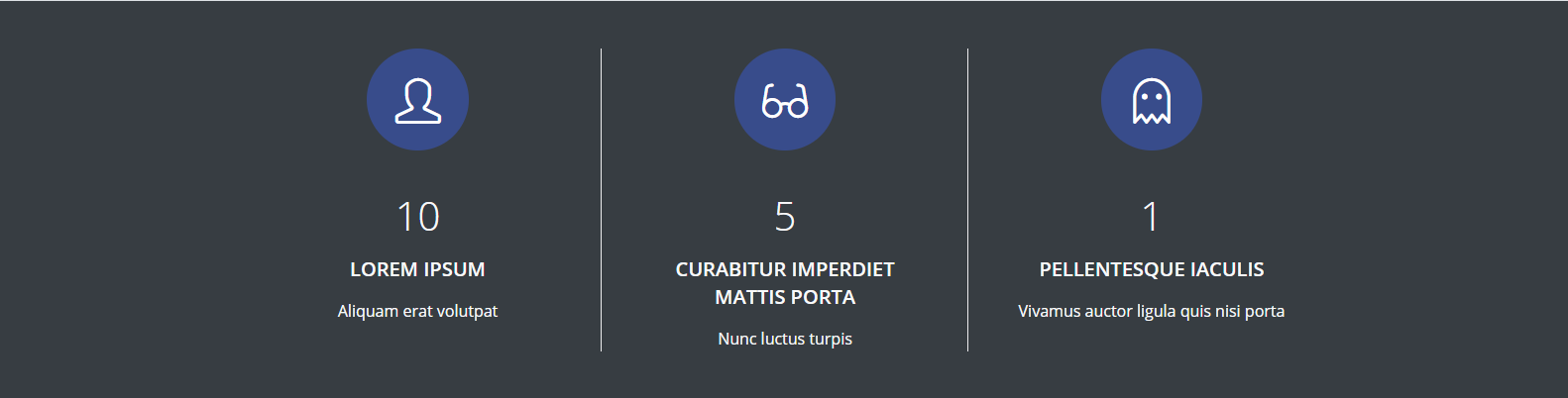Fields
The following fields are used in the Fact Area content module:
Fields marked * are compulsory.
| Field | Action | Option / Content |
| Status * | Select | Published / Unpublished |
| Title | Enter | Optional module title |
| Content | Add | Max 4 |
| Title * | Enter | Required fact title |
| Icon | Enter | Optional fact icon (Code reference online) |
| Description | Enter | Optional fact description |
| Statistic | Enter | Optional fact statistic |
| Style * | Select | Icon Only / Show Circle |
| Theme * | Select | White / Light / Dark |
About
The Fact Area module provides the means to add between 1 and 4 facts or statistics.
Note: It is currently up to the user to ensure that the necessary content is added to produce a meaningful Fact Area as fields are purposefully not required to promote a higher degree of flexibility.
Fact Area Admin
The Fact Area Content Module appears as follows when added:
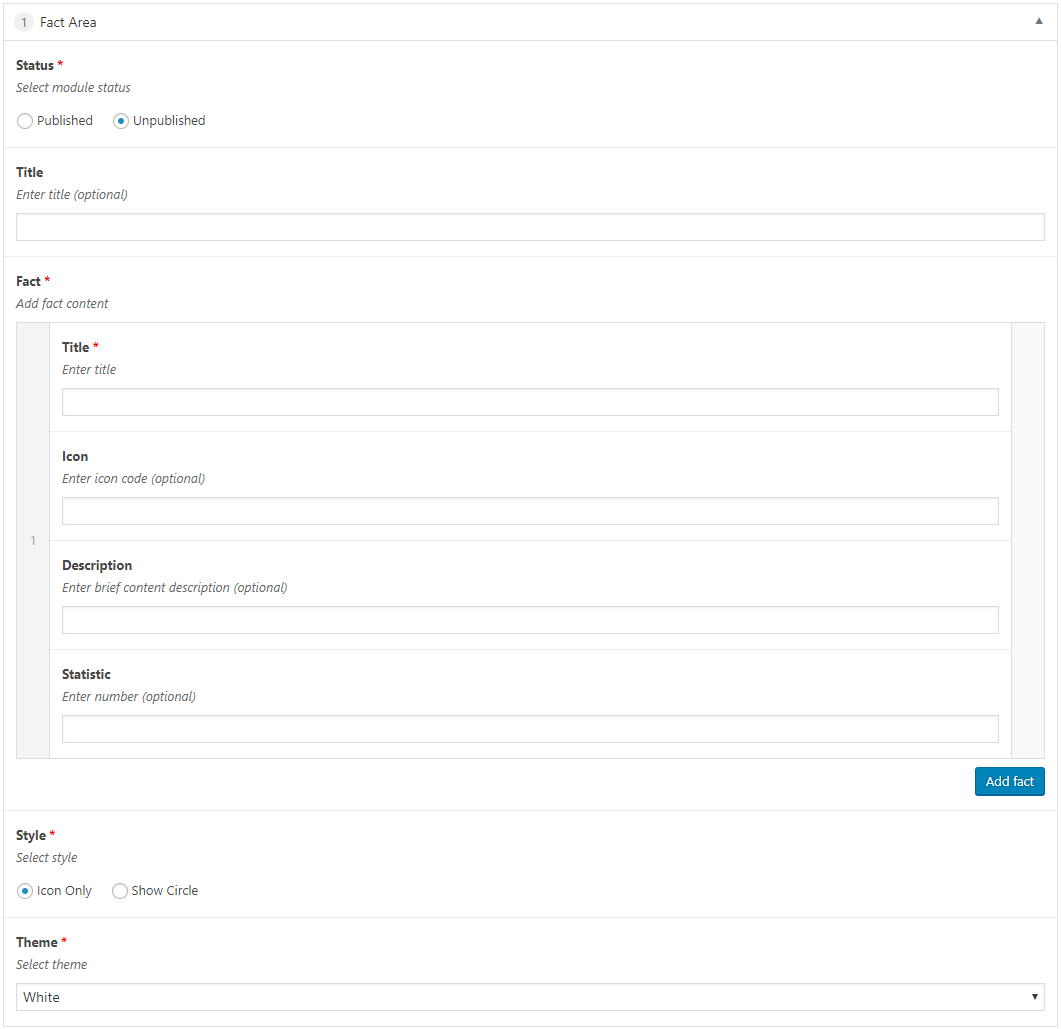
Adding a Fact Area Content Module
- Open the Page / Post on which you wish the Content Module to appear
- Click the Add Module button
- Select Fact Area
- Select the required Status
- Enter Title (optional)
- Enter Title for the first fact
- To add an Icon (optional):
- Visit https://fontawesome.com/icons?d=gallery&m=free
- Search for a suitable icon
- Click the icon
- Look for the code underneath the icon i.e. <i class=”fab fa-wpbeginner”></i>
- Copy the code between the quotes i.e. fab fa-wpbeginner
- Return to your Fact Area module
- Paste the icon code into the Icon field
- Enter a ***brief*** Description (optional)
- Enter Statistic (optional)
- Click the Add fact button to add subsequent facts, entering a Title, and optional Icon, Description and Statistic for each fact added
- Select Style
- Select Theme
- Click Save Draft / Publish / Update to save
Fact Area Themes
White Theme
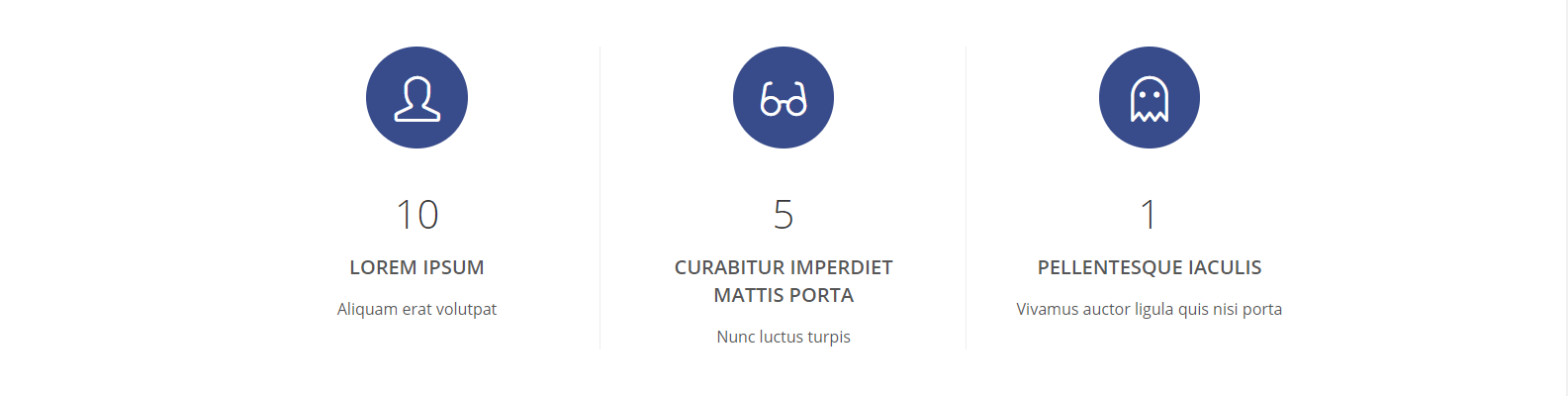
Light Theme

Dark Theme