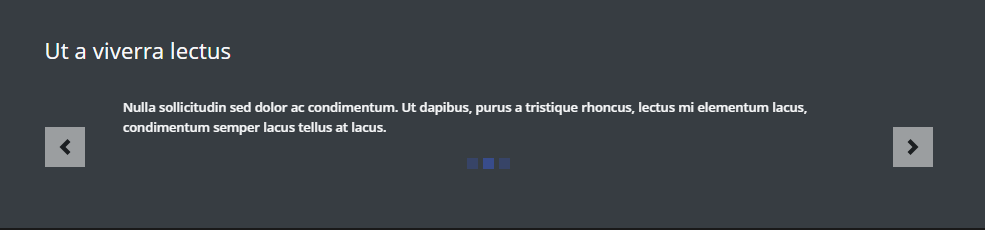- Fields
- About
- Text Only Carousel Admin
- Adding a Text Only Carousel Content Module
- Text Only Carousel Themes
- Text Only Carousel Example
Fields
The following fields are used in the Text Only Carousel content module:
Fields marked * are compulsory.
| Field | Action | Option / Content |
| Status * | Select | Published / Unpublished |
| Title | Enter | Optional module title |
| Alignment * | Select | Centre / Left |
| Slides * | Add | Max 10 |
| Text * | Enter | Required slide content |
| Theme * | Select | White / Light / Dark |
About
The Text Only Carousel module provides the means to display quotations, facts, and short textual ‘soundbites’ which are then displayed in a text only slideshow. The text can be left or centre aligned, with these alignments working better for long and short blocks of text respectively.
Text Only Carousel Admin
The Text Only Carousel Content Module appears as follows when added:
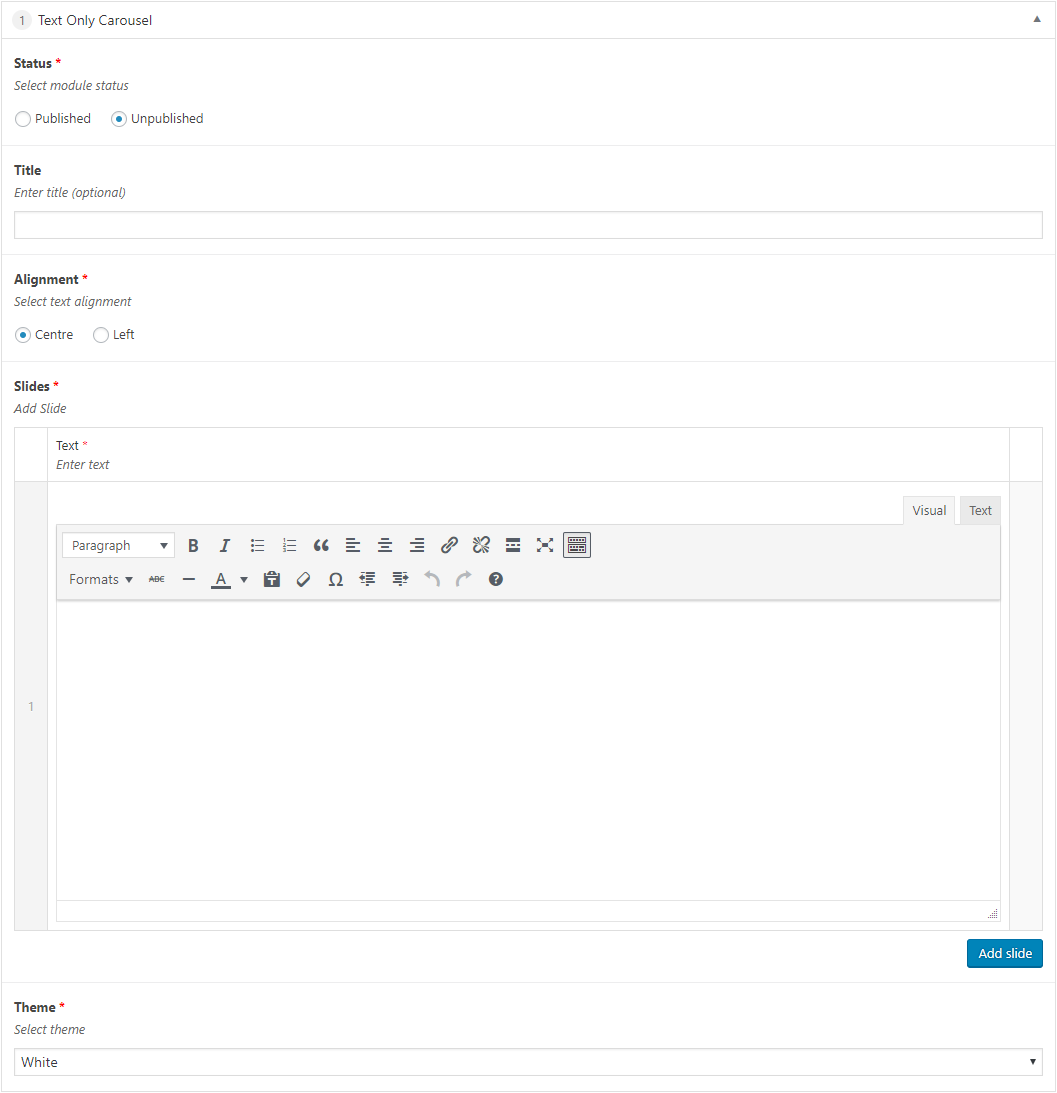
Adding a Text Only Carousel Content Module
- Open the Page / Post on which you wish the Content Module to appear
- Click the Add Module button
- Select Text Only Carousel
- Select the required Status
- Enter Title (optional)
- Select Alignment
- Enter Text for the first Slide
- Click the Add Slide button to add subsequent slides, entering Text for each Slide added
- Select Theme
- Click Save Draft / Publish / Update to save
Text Only Carousel Themes
White Theme
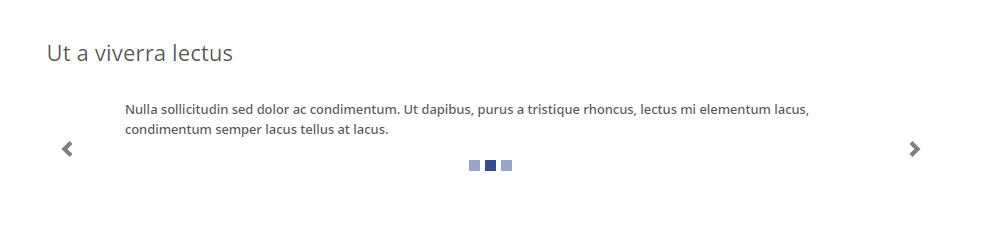
Light Theme
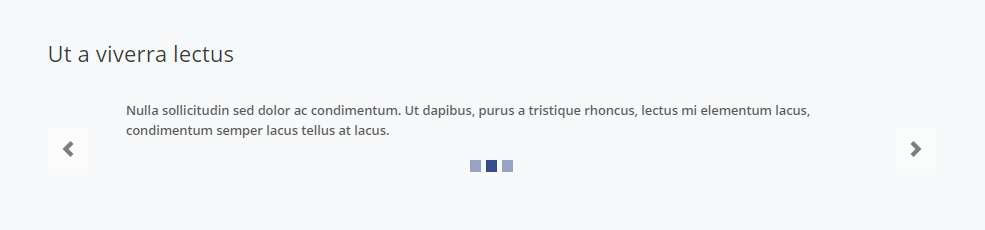
Dark Theme