Most Content Modules have a number of elements in common.
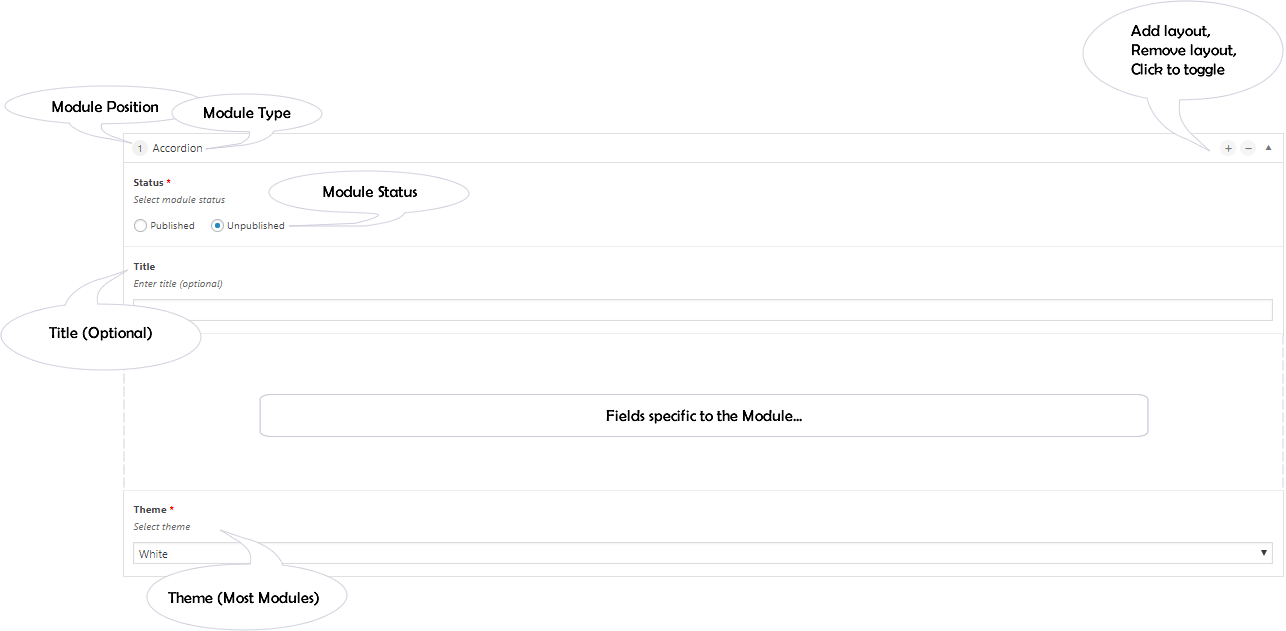
Status
By default all modules are created Unpublished. This ensures that incomplete Content Modules are not accidentally published.
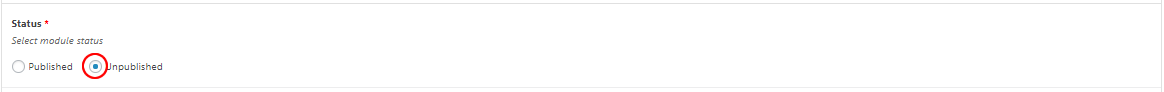
You must Save Draft, Publish or Update the page or post to ensure that any changes made to your content modules are saved. Failure to do so will result in the loss of any changes made to your Content Modules.
Title
The majority of modules have an optional Title.
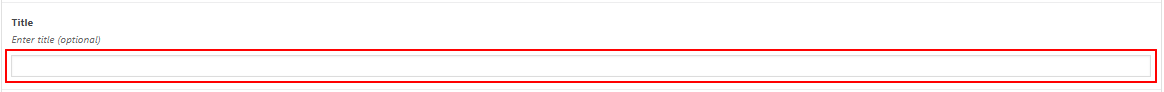
This sits above the Content Module and can be used to provide some context for the content that follows i.e. a title of ‘Graduations 2018’ above a gallery of images from the 2018 graduations.
Theme
Where appropriate, some modules can be themed. The Theme option, found at the bottom of the content module includes a White, Light and Dark theme option. Note that this may be subject to change. The White, Light and Dark theme options are demonstrated throughout the documentation.
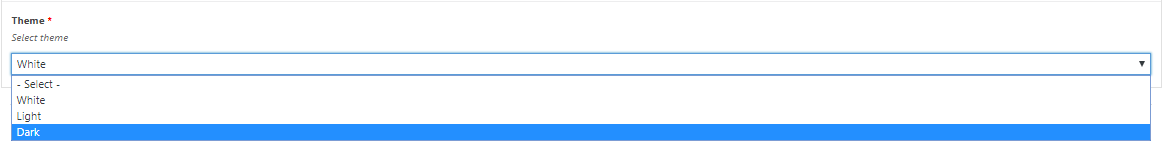
Required Elements
Content Modules require certain elements to function. The exact elements required vary from module to module. A gallery, for example, would be little use with no images.
If you attempt to Save Draft, Publish or Update a Page or Post without having first completed the necessary elements, the validation will prevent the page/post from saving. When this happens, the Content Module validation will attempt to advise where the problem lies. You will be alerted to the validation failure at the top of the page/post:
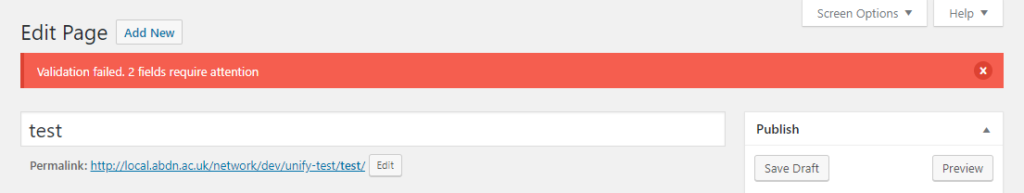
Additionally, the offending modules will also alert to the cause of the problem:
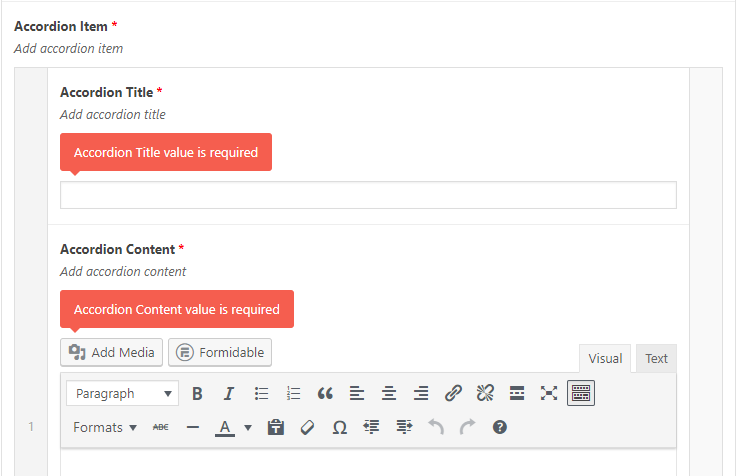
Any missing elements will need to be completed before the page/post can be saved. Alternatively, any offending content module can be removed and added at a later date if required.