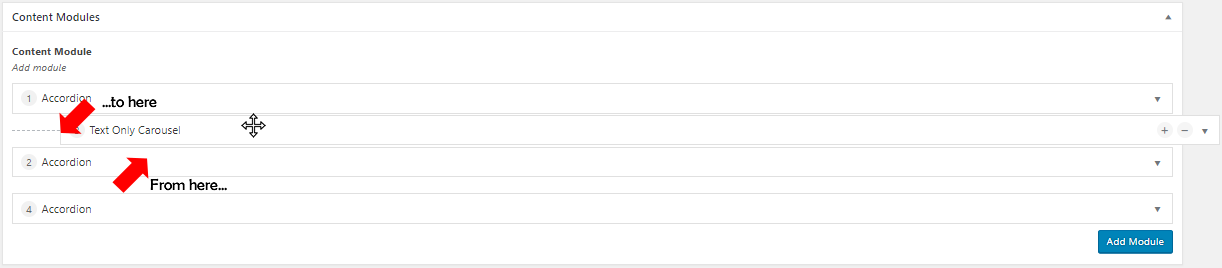When a Content, Header or Footer Module is added, the position and type of that module is displayed in the module header. Initially, the position will correspond to the order in which the modules were added but this can be changed if required.
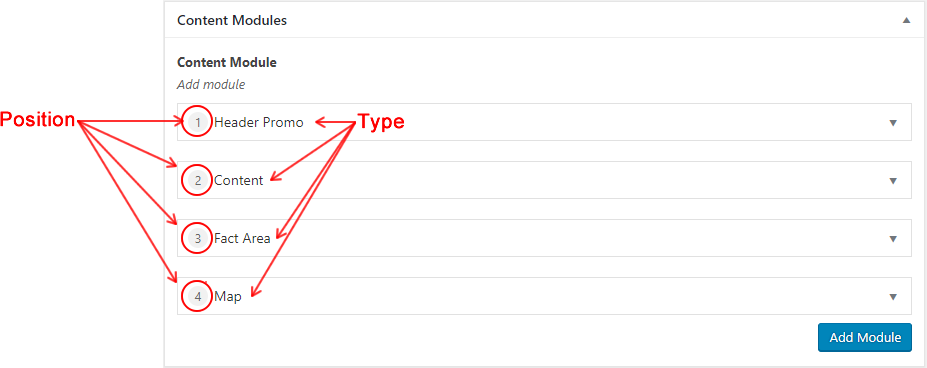
Before ordering content, header or footer modules, it is recommended that you minimise all modules using the Click to toggle functionality. This reduces the area over which modules need to be dragged, and makes it easier to locate the desired position and to drop modules into this new position.
- Move the cursor over the content module that you wish to move
The Drag to reorder tooltip will appear and the cursor will change from a finger pointer to the move cursor ![]()
- Left-click and hold the mouse and then drag the content module to the desired location
A dashed box outline will show the position from where the content module has come initially, before quickly changing to show available positions
- Release the mouse button to drop the content module into the desired location